Hi all, I want to say up front, I’m not someone who’s been gaming all my life, so I haven’t ever had a blister from playing a game on my controller like some of you maybe have had. I’m a more casual gamer, so I’m not here to tell you the latest and greatest tech in the controller world. I’m here to tell you some basics if you have a game you’re playing from a keyboard and your considering upgrading to a controller.
Hint: if you’re playing a truck driving sim like American Truck Simulator or Euro Truck Simulator (ATS/ETS), then you should strongly consider a steering wheel if you’re at all serious about playing the game. I have a page about steering wheels and ATS/ETS there.
OK you’re still here, you didn’t bolt off and buy a steering wheel. You can definitely play ATS/ETS with a controller, it’s just in my opinion it’s not nearly as much fun as having a wheel is.
But gaming steering wheels have a three big problems.
First, you’ll typically have to move your keyboard out of the way to setup your wheel. That means while you’re playing with your wheel, you normally can’t get any real work done on your computer. Sure there’s workarounds like a keyboard on a side table, but they all probably involve bad posture and eventually neck or back pain.
The second big problem with a gaming wheel is if you have limited space. First, the box is HUGE, so keeping the box around takes a few cubic feet itself. Then there’s the question of where to put the wheel when you’re not playing a truck sim or other driving game. The wheel does not conveniently stash under your bed, so you need a dedicated place to store it.
Third is price. A decent controller can be had for under $40. A decent wheel, that’s a minimum of maybe $125-130. If budget is a concern, read on … otherwise, last chance to grab a steering wheel!
OK you’re still here. You really are intent on playing driving games with a controller. That’s fine, it can be done. I did it for a while. I started playing this game a few months ago. At first I played from the keyboard and I was horrible. There’s something about the way a keyboard interacts with a virtual steering wheel in ATS/ETS. It’s just wrong. It’s awkward, I veered around a lot, crashed some, and it just sucked.
Note: I include paid Amazon links in this article, I am brand new with Amazon’s affiliate program and I need 3 sales to get better tools from them. If you buy one of these controllers, please help me out, I make a little money for each sale and you don’t pay any more.
When you see (affiliate link) is doesn’t mean anyone paid me to put up content, it just signifies the Amazon Affiliate status.
Now I’m not new to controllers. I’ve had a Gamesir T1s controller for a couple-few years for my Tello drone. It occurred to me that I could hook it up to my computer and play American Truck Simulator with it. It worked OK, but I felt that perhaps a little fancier controller could work better. More on that below…
Controllers That Are NOT for ATS/ETS
Just a note, the GameSir T1s can be found used on Ebay, it’s great for drones because of the flip-out phone holder that’s built in. If you’re just playing games on your computer, and don’t need the phone holder, the current version of the T1s is the (affiliate link) GameSir T3s on Amazon for under $30 as I write this, BUT the T3s DOESN’T WORK with American Truck Simulator, in my experience. Otherwise I really liked it and hated to return it.
FYI, there’s also a (affiliate link) GameSir T1d specifically for Tello drones, I don’t think it works as a gaming controller. Don’t buy this for gaming, I just mention it because I’m also a drone nerd.
Controller Layout
I like the Gamesir T1s/T3s very much because they are some of the few controllers (Playstation-style) where the joysticks are even with each other. On most controllers (Xbox-style), the joysticks are placed at different vertical positions on the controller. Frankly, I don’t understand how anyone wants the standard controller layout, I think it’s been forced on us by Xbox. I guess there is an argument that in some games the D-pad is a lot more important than the joystick, so I guess I can understand that, for those games.
But for a driving sim, if you’re making the compromise of using a controller (vs. using a steering wheel), then I would think the Playstation layout is the only choice. Unfortunately there are few choices on Amazon for affordable controllers with the Playstation layout. I tested three, the T3s mentioned above, which doesn’t work with ATS/ETS.
I also tested a MSI controller in Playstation layout, but the stick was broken, it was weird, the pressure to move it left and right was very different, and I found that annoying when I was already struggling to learn how to steer with a controller. I sent the MSI controller back, but I wouldn’t mind having it if it worked better, I’m sure another controller would have been fine.
Finally a Keeper, the Steel Series Stratus Duo
However, I moved on to another brand, the (affiliate link) Steel Series Stratus Duo and it’s a keeper. I have larger hands, maybe if you have small hands this isn’t the controller for you. The only thing I don’t like about it, the ABXY buttons are not easy to read, and I am such a newb I forget which is which. They are covered with a smoky-clear button cover, and they are not lit for nighttime play.
But it worked really well, as well as a controller can, with American Truck Simulator and Euro Truck Simulator. It feels good in my hands, and there’s also a renewed version right now (affiliate link) for a few bucks less.

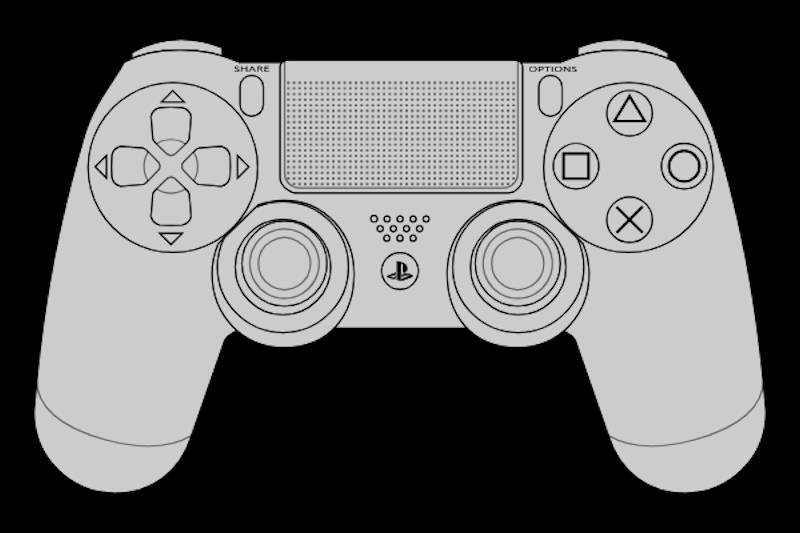
Leave a Reply